Picking the right cloud-based ticketing software for remote work can be harder than most people think. All service providers have unique checkmarks that show how well their product is doing in the market. And while a cohesive work environment involves more than just a ticketing system, it’s still a vital step for creating an effective support team today.
Companies looking for ticketing solution can choose from on-premise or cloud-based ticketing software. On-premises ticketing software requires ongoing IT support for maintenance. Also, it is time consuming and costly to implement. Distributed teams are becoming common in today’s business world. Hence, these companies should purchase a software license for each location and hence it is a costly proposition for distributed teams. Whereas the cloud-based ticketing system offers ease of implementation and maintenance, better accessibility, and it’s a more cost-effective solution for many companies.
Getting the right cloud-based ticketing software will help your support team consistently deliver the quality of service you want your business to provide. Making informed choices usually involves a lot more than just comparing feature lists. If you want to find the ticketing software that best suits your needs, you’ll have to start by asking yourself what your company, team, and remote worker needs.
With that said, let’s take a closer look at the 6 things you should consider before getting ticketing software for your business.
1. Essential Features
Online ticketing software that has the features your business needs is better than one that concentrates on all the “nice-to-have” features but ignores some of your key requirements. An essential feature is one without which you can’t provide the work experience you’re looking to give your team. Non-essential features, on the other hand, are ones that are useful but don’t really impact your bottom line.
Try and keep the non-essential feature list short. Features that look really good on paper but are rarely used or poorly implemented inhibit good experiences by frustrating the team. When you concentrate on your core needs, you take less time deciding what’s best for you, and that gives you more time to test the shortlisted software.
2. Creating A Software Evaluation Team
If you have a small business, or you’ve just started one, your evaluation team may only comprise of you. However, if you’re running a big business, then you might want to consider making an evaluation team that consists of one junior support team rep, a few helpdesk power users, and a senior leader/manager. Combining the different backgrounds and needs of the people in these positions will help you assess whether the software will fit well within the entire business.
Testing cloud-based ticketing software isn’t easy because you won’t use it as you would when handling real remote workers at full volume. But you can look at client reviews to see how others faired with a particular ticketing system. This can help give you some insight into what’s good or bad.
3. User Experience
Your support team will be using this cloud-based ticketing software every day. Questions like how quickly they can resolve problems, how fast does the system load, and how easy to navigate it is, are among the important ones you should ask yourself before making a final decision. The software you opt for should be as frictionless as possible, allowing your team to put most of their energy into helping each other and not constantly fighting their tools.
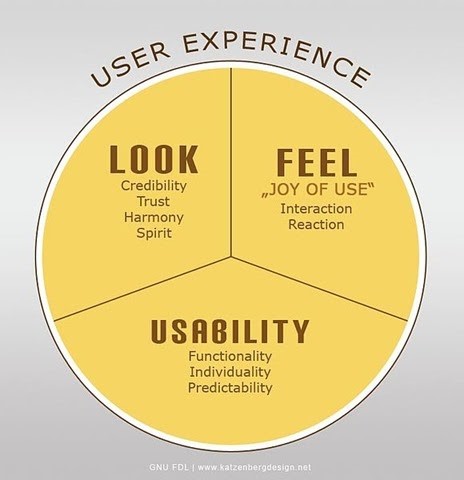
4. Reliability and Support
The support team is supported by who? When your cloud-based ticketing software is down, when a specific procedure needs rework or when some features are confusing, who will help them? Not only should you know how to get in contact with the support, but you should also be aware of how fast this support can revert and how competent they are.

All software products experience complications from time to time, but some companies are better than others when it comes to handling such situations. Submit sample requests to the support teams of systems you’re considering and see how friendly, useful, and time their responses are.
When work is interrupted because of a software issue, an informed, responsive support staffer can be hugely valuable. You can also look at the status pages and Twitter feeds of the shortlisted products to see how responsive they are when problems arise.
5. Your Budget
When you’re ready to buy cloud-based ticketing software, pick one that’s both sustainable and gives you the ability to scale. Not everything that is good-quality needs to be pricey; who knows, your company might even thrive with open-source solutions. If you want to make an informed buying decision, consider one with a low-cost/person ratio depending on your team size. If you have a small team, you might want to consider one with room for future expansion.
Secondly, analyze your business. Decide how badly you need to include ticketing software into the business and be cautious when setting a budget. Ensure you fully understand all the integrations you’ll need for the software to run without a hitch and account for these integrations as well.
Lastly, check that the ticketing software you’re looking at works seamlessly with all the other programs and app your business is already using.
6. What Can Be Changed Currently
Whether you’re switching helpdesk tools from one to another or whether you’re just moving from shared Gmail inboxes, this change can be an opportunity for you to rethink the current support systems that are in place. For instance, most small businesses use their support inboxes for all kinds of business contacts, meaning their small support team caters to almost all the business contacts. Picking ticketing software is a good time to think about how you can streamline your inboxes and/or automate the distribution of work.
Look at the systems that already exist in the business and ask yourself whether they’re still the best way to resolve problems and whether you can get better results using a different system, and if your team needs better software tools.
The quality of cloud-based ticketing software matters a lot if you want it to help boost productivity. You really need to do your due diligence before making a final decision. There are many things you need to think about before getting a helpdesk tool for your business. If you follow what has been highlighted above, you have a high chance of getting exactly what you need.

